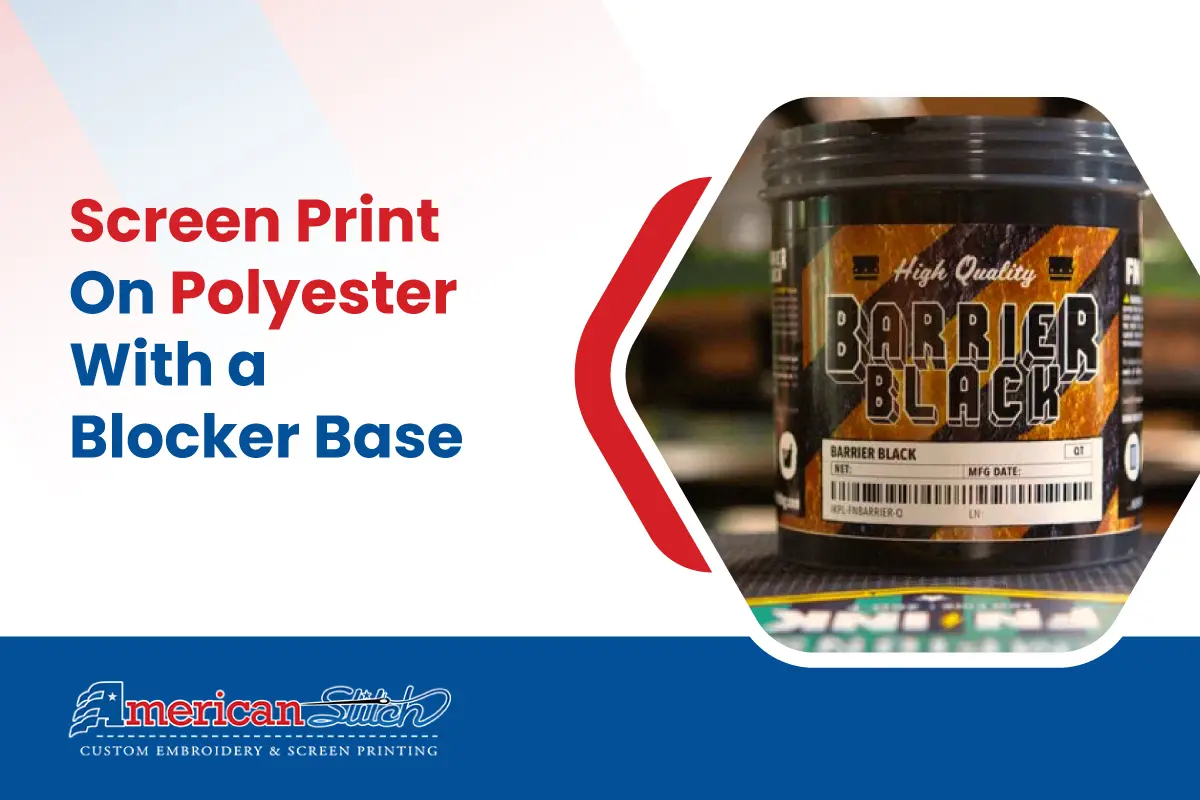Screen printing, also known as silk screening, is a versatile and popular printing technique used to transfer designs onto various surfaces, most commonly textiles like T-shirts. It involves the use of a mesh screen, stencil, and ink to create vibrant and durable prints. Originating centuries ago, screen printing has evolved into a widely adopted method for creating custom apparel, art prints, posters, and more.
Table of Contents
What Is Screen Printing?
Screen printing involves pushing ink through a stencil (or “screen”) onto a substrate, such as fabric or paper. The stencil is created by blocking out areas on the screen, allowing ink to pass through only where the design is intended.
This process results in crisp and precise prints with vibrant colors and high durability. Screen printing is valued for its ability to reproduce intricate designs accurately and consistently, making it a preferred choice for many artists, designers, and entrepreneurs.
Types of Screen Printing Methods
There are two primary methods used in screen printing:
Stencil Method
In this traditional method, the stencil is created by manually blocking out areas of the screen using stencil film, paper, or other masking materials. The stencil defines the areas through which ink will pass onto the substrate, resulting in the desired design.
Photo Emulsion Method
In the photo emulsion method, a light-sensitive emulsion is applied to the screen, which is then exposed to light through a film positive of the desired design. The areas of the emulsion exposed to light harden, while the unexposed areas remain water-soluble. After exposure, the screen is washed, leaving behind a stencil that corresponds to the design. This method allows for more intricate and detailed designs compared to the stencil method.
Advantages of Screen Printing at Home
Screen printing at home offers several advantages that make it an appealing option for beginners and seasoned enthusiasts alike:
Cost-effectiveness: Setting up a basic screen printing setup at home can be relatively inexpensive compared to other printing methods, making it accessible to hobbyists and small-scale entrepreneurs.
You can check our featured blog article about “Cost of Screen Printing on different products“.
Customization: With screen printing, you have full control over the design, colors, and placement of prints on your garments. This level of customization allows for unique and personalized creations tailored to your preferences or brand identity.
Flexibility: Whether you’re printing a single T-shirt or a small batch of merchandise, screen printing at home offers flexibility in production quantities without the need to meet minimum order requirements often imposed by professional printing services.
Creative Freedom: Screen printing empowers you to experiment with different techniques, inks, and substrates to achieve your desired artistic effects. From bold and graphic designs to subtle and textured prints, the possibilities for creativity are endless.
Learning Opportunity: Engaging in screen printing at home provides a hands-on learning experience that allows you to understand the intricacies of the process, from preparing screens to troubleshooting printing issues. This knowledge can be valuable for personal projects or even potential business ventures.
Explanation of The Screen Printing Process
Screen printing is a versatile printing technique that involves transferring ink through a mesh screen onto a substrate, such as fabric or paper, to create a design. This process allows for high-quality prints with vibrant colors and precise details. Here’s a detailed look at the key aspects of screen printing:
- Preparation: The design to be printed is first created or transferred onto a stencil, which is typically made of a fine mesh screen stretched tightly over a frame. The areas of the stencil that correspond to the design are left open, while the rest of the screen is blocked off.
- Ink Application: Ink is applied to the top of the screen, and a squeegee is used to spread the ink evenly over the stencil.
- Printing: The screen is then placed onto the substrate, and pressure is applied to force the ink through the open areas of the stencil and onto the surface below.
- Drying/Curing: Once the design has been transferred, the printed substrate is usually dried or cured to set the ink and ensure durability.
- Cleanup: The screen and tools are cleaned thoroughly to remove any residual ink, allowing for reuse in future prints.
Basic Components for Screen Printing
To perform screen printing, you’ll need the following basic components:
Screens: Screens are the foundation of the screen printing process. These are typically made of a fine mesh material, such as polyester or nylon, stretched tightly over a frame. The mesh count (measured in threads per inch) determines the level of detail that can be achieved in the print.
Squeegees: Squeegees are tools with a flat, rubber blade used to spread the ink evenly over the stencil and force it through the mesh screen onto the substrate. Squeegees come in various sizes and shapes to accommodate different screen sizes and printing needs.
Ink: Screen printing ink is specially formulated for use in the process. It comes in various types, including water-based, plastisol, and discharge inks, each with its unique properties and applications. Inks are available in a wide range of colors and can be mixed to create custom shades.
Substrates (T-shirts): The substrate refers to the surface on which the design is printed. In the context of T-shirt printing, the substrate is typically a cotton or polyester garment. However, screen printing can also be applied to a variety of other substrates, such as paper, wood, metal, and plastic.
1. Setting Up Your Workspace
Before diving into the exciting world of screen printing, it’s essential to set up a dedicated workspace where you can comfortably and efficiently carry out the printing process. Here’s a step-by-step guide to setting up your screen printing workspace:
A. Choosing an Appropriate Area
Space Considerations: Select a room or area in your home with enough space to accommodate your printing equipment and materials comfortably. Ideally, choose a well-ventilated area with ample natural or artificial light.
Surface Requirements: Ensure that the surface where you’ll be working is flat, sturdy, and easy to clean. A smooth tabletop or workbench is ideal for setting up your printing press and other equipment.
Accessibility: Choose a location that allows for easy access to utilities such as water and electricity, as you’ll need these for cleaning screens and curing prints.
Protection: Consider placing protective coverings or drop cloths over surfaces to prevent damage from ink spills or splatters.
B. Gathering Necessary Tools and Materials
Screen Printing Kit: Invest in a beginner-friendly screen printing kit that includes essential tools such as screens, squeegees, and inks. Many kits also come with instructions and beginner-friendly resources to help you get started.
Additional Equipment: Depending on your printing setup and preferences, you may also need items such as a printing press, exposure unit (if using the photo emulsion method), drying racks, and a heat source for curing prints.
Ink and Substrates: Purchase high-quality screen printing ink suitable for the type of fabric or substrate you’ll be printing on. Additionally, stock up on T-shirts or other garments to serve as your printing canvases.
Safety Gear: Screen printing involves handling chemicals and inks, so it’s essential to prioritize safety. Invest in protective gear such as gloves, aprons, and safety goggles to minimize exposure to potentially harmful substances.
C. Preparing Surfaces for Screen Printing
Cleaning: Before setting up your printing equipment, thoroughly clean the surfaces where you’ll be working to remove any dust, dirt, or debris that could affect the quality of your prints.
Leveling: Ensure that your work surface is level to prevent any unwanted shifting or movement during the printing process. Use shims or adjustable table legs if necessary to achieve a stable working environment.
Organization: Organize your tools, materials, and equipment in a way that maximizes efficiency and minimizes clutter. Consider investing in storage solutions such as shelves, bins, or drawers to keep everything neatly organized and easily accessible.
Workspace Layout: Arrange your printing equipment in a logical and ergonomic layout that facilitates smooth workflow and minimizes unnecessary movement. Position your printing press, drying racks, and other essential tools within arm’s reach for maximum efficiency.
2. Creating Your Design
Designing your artwork is a crucial step in the screen printing process, as it determines the final look and feel of your printed garments. Here’s a comprehensive guide to help you create stunning designs for your screen prints:
A. Design Considerations for Screen Printing
Simplicity is Key: Opt for designs with clean lines and bold shapes, as intricate details may be challenging to reproduce accurately through screen printing.
Contrast and Visibility: Ensure that your design has sufficient contrast between the background and the printed elements to ensure good visibility and readability.
Layering: Consider incorporating multiple layers or colors into your design to add depth and dimensionality to your prints. Keep in mind that each layer will require a separate screen and printing pass.
Scalability: Design your artwork with scalability in mind, as you may want to reproduce it in various sizes or on different garments. Vector graphics are ideal for scalability, as they can be resized without losing image quality.
Registration Marks: Include registration marks in your design to aid in aligning multiple screens accurately during the printing process, ensuring that colors and elements line up correctly.
B. Choosing the Right Software for Design Creation
Vector Graphics Software: Programs like Adobe Illustrator, CorelDRAW, or Inkscape are popular choices for creating screen printing designs. These programs allow you to create scalable vector graphics that can be easily manipulated and resized without losing quality.
Raster Graphics Software: While raster-based software like Adobe Photoshop can also be used for designing screen prints, they are better suited for creating detailed artwork or working with photographic images. Keep in mind that raster graphics may require higher resolution settings for optimal printing quality.
Online Design Tools: If you’re new to design software or prefer a more user-friendly approach, consider using online design tools or apps that offer pre-designed templates and intuitive interfaces for creating custom artwork.
Compatibility: Ensure that the software you choose is compatible with your printing equipment and file formats to avoid compatibility issues when transferring your designs to screens.
C. Tips for Designing a Successful Screen Print
Use High-Contrast Colors: Opt for colors that offer good contrast and visibility on your chosen substrate. Dark colors generally work well on light-colored garments, while lighter colors may be more suitable for dark fabrics.
Limit the Number of Colors: Keep your color palette simple and avoid using too many colors in your design, as each color requires a separate screen and printing pass, which can increase production time and costs.
Test Your Design: Before committing to a full production run, consider printing a test sample to evaluate the design’s clarity, alignment, and overall appearance. This allows you to make any necessary adjustments before printing larger quantities.
Consider Textile Properties: Take into account the properties of the fabric you’ll be printing on, such as texture, elasticity, and absorbency, when designing your artwork. Certain fabrics may require specific ink types or pretreatment to achieve optimal results.
Experiment and Innovate: Don’t be afraid to experiment with different techniques, effects, and substrates to create unique and eye-catching designs. Screen printing offers endless possibilities for creativity, so embrace experimentation and let your imagination run wild.
3. Preparing Screens
Properly preparing screens is essential for achieving crisp and precise prints in screen printing. Here’s a detailed guide on how to prepare screens for your printing projects:
A. Selecting the Appropriate Mesh Count
Understanding Mesh Count: Mesh count refers to the number of threads per inch in the screen mesh. A higher mesh count indicates finer mesh with smaller openings, while a lower mesh count features larger openings. The mesh count you choose depends on the level of detail in your design and the type of substrate you’ll be printing on.
Determining Mesh Count: For designs with fine details or halftone images, opt for a higher mesh count (e.g., 200-300 mesh) to achieve sharp and precise prints. On the other hand, if your design features bold graphics or thicker ink deposits, a lower mesh count (e.g., 80-110 mesh) may be more suitable.
Consider Substrate and Ink Type: Take into account the type of substrate you’ll be printing on and the viscosity of the ink you’ll be using. Thicker substrates and inks require lower mesh counts to ensure proper ink penetration and coverage, while finer substrates and inks may require higher mesh counts to prevent bleeding and achieve fine details.
B. Coating Screens with Emulsion
Preparing Emulsion: Mix photo emulsion according to the manufacturer’s instructions, ensuring proper ratios of emulsion to sensitizer. Use a light-safe environment and avoid exposing emulsion to direct sunlight or UV light sources.
Degreasing Screens: Before coating screens with emulsion, ensure that screens are clean and free of any dust, grease, or debris. Use a screen degreaser or mild detergent solution to thoroughly clean screens, rinsing them with water and allowing them to dry completely.
Coating Process: Place the screen on a flat, level surface with the printing side facing down. Pour a line of emulsion along the edge of the screen’s frame, slightly above the mesh. Use a scoop coater to spread a thin, even layer of emulsion across the screen, applying gentle pressure to ensure complete coverage.
Multiple Coats: Depending on the mesh count and desired stencil thickness, you may need to apply multiple coats of emulsion. Allow each coat to dry completely before applying the next one, ensuring proper exposure and adhesion of the emulsion.
Drying: Once the screen is coated with emulsion, allow it to dry in a dark, dust-free environment, such as a drying cabinet or darkroom. Ensure proper airflow to facilitate even drying and prevent contamination of the emulsion.
C. Drying and Exposing Screens
Drying Time: The drying time for screens coated with emulsion varies depending on factors such as humidity, temperature, and emulsion type. In general, screens may take anywhere from a few hours to overnight to dry completely.
Exposure Setup: After the emulsion has dried, it’s time to expose the screen to UV light to create the stencil. Place the dried screen with the coated side facing down onto a flat surface, ensuring that it’s securely positioned and free of any wrinkles or imperfections.
Using a Light Source: Place a film positive of your design on top of the screen, aligning it carefully with registration marks or guides. Secure the film positive in place using masking tape or a vacuum frame to prevent movement during exposure.
Exposure Time: Expose the screen to UV light using an exposure unit or sunlight exposure method, following the manufacturer’s recommended exposure time for the type of emulsion and mesh count used. Proper exposure time is critical to achieving a well-defined stencil with clean edges.
Washing Out: After exposure, rinse the screen with a gentle stream of water, using a handheld sprayer or a dedicated washout booth. The unexposed areas of emulsion will dissolve and wash away, leaving behind the stencil of your design.
Screen Printing T-shirts at Home Process
Once your screens are prepared and ready to go, it’s time to embark on the exciting printing process. Follow these steps to achieve crisp and vibrant prints on your T-shirts:
A. Setting Up Your Screen on the Printing Press
Secure the Screen: Place your prepared screen onto the printing press, ensuring that it is securely fastened in place with clamps or hinges. Position the screen in alignment with the printing platen to ensure accurate placement of the design on the T-shirt.
Registration: Use registration marks or guides to ensure precise alignment of multiple colors or layers if you’re printing a multicolor design. Adjust the screen as needed to achieve proper registration before proceeding with printing.
B. Applying Ink to the Screen
Ink Preparation: Stir or mix your screen printing ink thoroughly to ensure a smooth and consistent consistency. Adjust the ink viscosity if necessary by adding small amounts of ink thinner or retarder to achieve the desired flow and texture.
Ink Application: Place a generous amount of ink at the top of the screen, above the design area. Hold the squeegee at a 45-degree angle and firmly press it down onto the screen, pulling the ink evenly across the stencil in a single smooth motion. Repeat the squeegee stroke 2-3 times to ensure complete coverage of the design with ink.
C. Printing onto the T-shirt
Preparing the T-shirt: Place the T-shirt onto the printing platen, ensuring that it is smooth and free of wrinkles or folds. Use adhesive spray or tape to secure the garment in place and prevent shifting during printing.
Positioning the Screen: Lower the screen onto the T-shirt, ensuring that it is aligned properly with the printing platen and registration marks. Apply gentle pressure to ensure good contact between the screen and the substrate.
Printing: Apply firm and even pressure to the squeegee as you pull it across the screen, forcing the ink through the mesh and onto the T-shirt below. Ensure consistent pressure and speed to achieve uniform ink deposition and crisp prints. Lift the screen carefully to reveal the printed design on the T-shirt.
Repeat Printing: If printing multiple garments or colors, repeat the printing process for each T-shirt, adjusting the screen position and ink as needed to ensure consistent results.
D. Curing the Print
Heat Curing: Once the print is complete, it’s essential to cure the ink to ensure durability and wash-fastness. Transfer the printed T-shirt to a heat press or conveyor dryer set to the recommended curing temperature for the type of ink used. Apply heat for the specified duration to cure the ink fully.
Cooling: Allow the printed T-shirts to cool completely before handling or packaging to prevent smudging or sticking of the ink. Once cooled, inspect the prints for any defects or imperfections and make any necessary touch-ups or adjustments.
Final Inspection: Conduct a final inspection of the printed garments to ensure quality and consistency across all prints. Remove any stray ink or debris and trim any excess threads or fibers for a clean and professional finish.
Troubleshooting Common Issues
Even with careful preparation and execution, screen printing can sometimes present challenges that affect the quality of your prints. Here’s how to troubleshoot and address three common issues:
A. Ink Bleeding
Possible Causes
- Using too much ink or applying excessive pressure when printing.
- Using low-quality or incompatible ink that doesn’t adhere well to the substrate.
- Printing on fabrics with high levels of dye migration, such as polyester or sublimated garments.
- Insufficient curing of the ink, leading to poor adhesion and bleeding during washing.
Solutions
- Use the correct amount of ink and apply consistent pressure when printing to avoid overloading the screen.
- Choose high-quality, compatible inks specifically formulated for the type of fabric you’re printing on.
- Pre-treat garments prone to dye migration with a dedicated blocker or sealer to prevent bleeding.
- Ensure proper curing of the print by following the recommended temperature and duration for your ink and substrate.
B. Incomplete or Patchy Prints
Possible Causes
- Insufficient ink coverage due to improper screen setup or squeegee technique.
- Inadequate pressure or inconsistent squeegee strokes during printing.
- Poor screen alignment or registration, causing misalignment of colors or layers.
- Clogged or damaged mesh on the screen, hindering ink flow to the substrate.
Solutions
- Check screen alignment and registration marks to ensure accurate placement of the design on the substrate.
- Adjust squeegee pressure and angle to ensure even ink coverage across the entire print area.
- Clear any debris or obstructions from the mesh screen that may be inhibiting ink flow.
- Use proper tensioning techniques to ensure the mesh is taut and free of wrinkles or slack.
C. Screen Clogging
Possible Causes
- Build-up of dried or partially cured ink on the screen mesh, blocking the open areas of the stencil.
- Improper cleaning or maintenance of screens, allowing residual ink to accumulate and harden over time.
- Using inks with particles or contaminants that can cause blockages in the mesh.
Solutions
- Regularly clean screens immediately after use to remove excess ink and prevent buildup.
- Use appropriate cleaning solvents or emulsions to dissolve and remove dried ink from the mesh.
- Consider using a reclaiming solution or stencil remover to thoroughly clean and refresh screens between printing sessions.
- Use a mesh degreaser or screen opener to dissolve any stubborn clogs or blockages in the mesh.
Cleaning UP Your Workspace After Every Printing
After completing your screen printing projects, it’s essential to properly clean up your workspace and equipment to maintain their longevity and ensure safe and efficient printing in the future. Here’s how to clean up effectively:
A. Properly Cleaning Screens and Tools
Screen Cleaning:
- Immediately after finishing printing, remove excess ink from the screen using a spatula or scraper.
- Rinse the screen with lukewarm water, using a high-pressure sprayer or hose to remove any remaining ink.
- Apply a dedicated screen cleaning solution or emulsion remover to both sides of the screen, scrubbing gently with a soft-bristled brush to dissolve and remove stubborn ink or emulsion buildup.
- Rinse the screen thoroughly with water to remove all traces of cleaning solution and debris, ensuring that both the mesh and frame are clean and free of residue.
- Allow the screen to dry completely before storage to prevent mold or mildew growth.
Tool Cleaning:
- Clean squeegees, spatulas, and other tools used in the printing process by wiping them with a damp cloth or sponge to remove ink residue.
- For stubborn ink buildup, soak tools in a cleaning solution or solvent specifically formulated for screen printing equipment, following the manufacturer’s instructions for proper use and disposal.
- Rinse tools with water and dry them thoroughly before storing to prevent corrosion or damage.
B. Disposing of Chemicals Responsibly
Emulsion and Chemical Waste:
- Dispose of used emulsion and cleaning solutions according to local regulations and guidelines for hazardous waste disposal.
- Avoid pouring chemicals down drains or into waterways, as they can harm the environment and contaminate water sources.
- Contact your local waste management facility or recycling center for information on proper disposal methods and facilities for chemical waste.
Ink Disposal:
- Dispose of unused or expired ink according to manufacturer instructions or guidelines provided on the product label.
- Some inks may be considered hazardous waste and require special handling or disposal methods. Check with local authorities or waste management facilities for guidance on safe ink disposal practices.
Recycling:
- Whenever possible, recycle clean containers, packaging, and materials used in the screen printing process, such as paper, cardboard, and plastic.
- Empty ink containers and cartridges can often be recycled through ink manufacturer recycling programs or local recycling facilities.
Safety Precautions:
- When handling and disposing of chemicals, always wear appropriate personal protective equipment (PPE), such as gloves and safety goggles, to prevent exposure to harmful substances.
- Keep chemical containers tightly sealed and stored in a well-ventilated area away from heat sources or open flames to reduce the risk of spills or accidents.